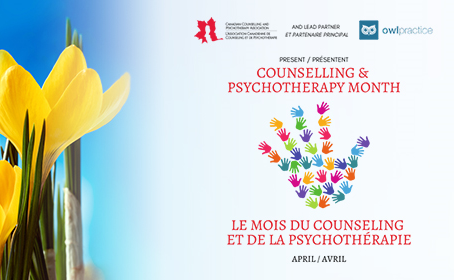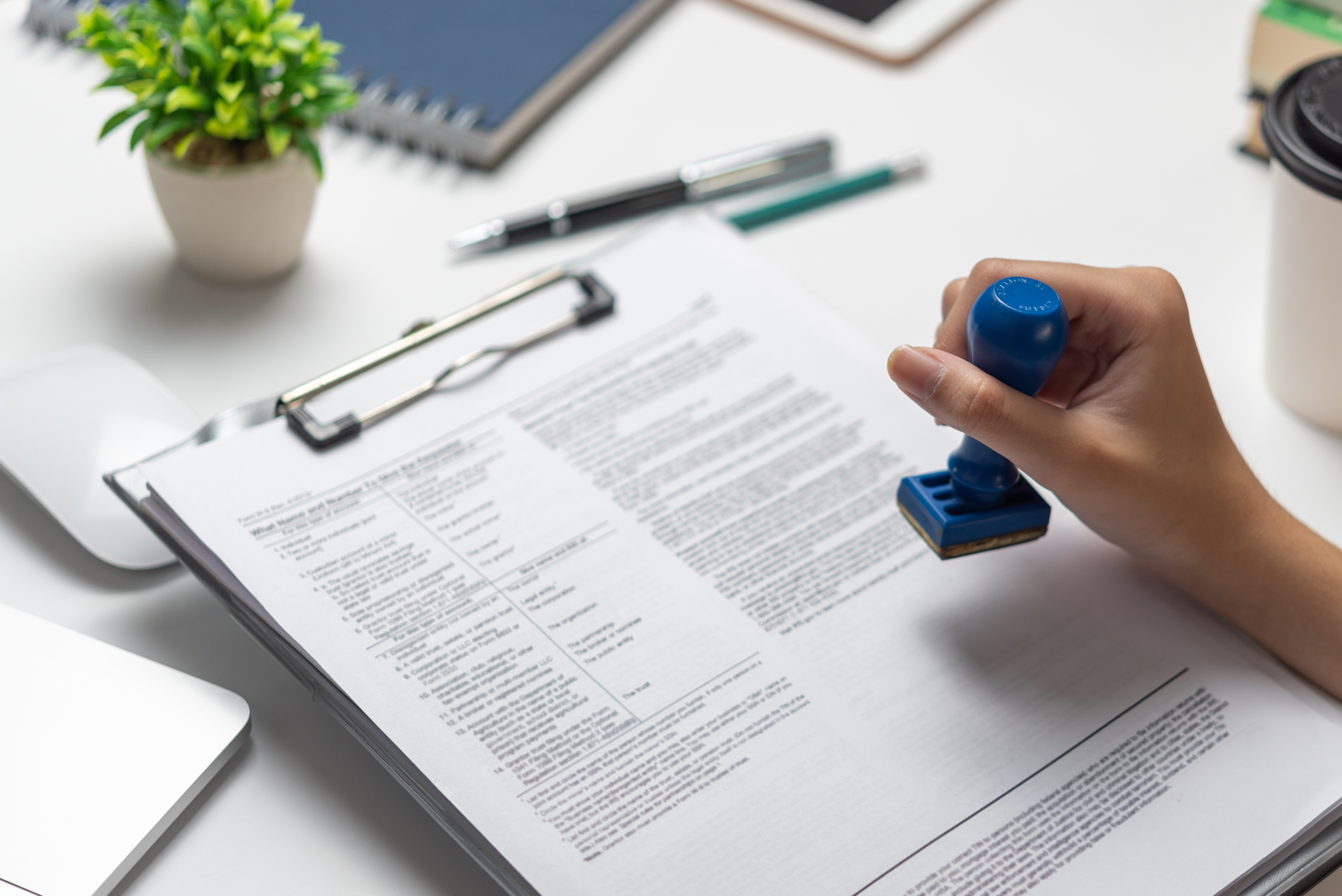Many of you have suggested ideas for tweaks and improvements to Owl’s billing and we’re happy to report that today we’ve released some of those that were much-requested as feature enhancements for Owl!
SIGNATURES ON INVOICES, RECEIPTS & ACCOUNT SUMMARIES
You can now include your signature on invoices, receipts and account summaries in Owl. Although not a requirement by professional colleges, many insurance companies like to see a signature on invoices and receipts, so we’ve enabled that for Owl. HOW TO: Simply head to your Therapist Profile and set the “Include Signature” option to “Yes”.
NEXT APPOINTMENT DETAILS ON INVOICES & RECEIPTS
We’ve now included the Next Appointment details on invoices and receipts.
CUSTOMIZABLE MESSAGE ON INVOICES & RECEIPTS
If you’d like to include an invoice- or receipt-specific message to a client, you can now do that! HOW TO: You can set up a standard message in your Therapist profile (look for Invoice or Receipt Message), and/or you can create an ad-hoc message, or edit your standard message, when Creating an Invoice or Recording a Payment.
CUSTOMIZABLE EMAIL MESSAGES FOR INVOICES AND RECEIPTS
You can now set a default Invoice and Receipt email message when sending invoices and receipts to clients. HOW TO: You can set up a standard email message in SETTINGS / PAYMENT DETAILS, and you can update it on-the-fly when you are in the Invoice or Receipt action window (the message area is in the left-hand area beside the invoice or receipt.)
FLEXIBILITY FOR MONTHLY BILLING
Many of you like Owl’s Auto-Invoicing feature which generates invoices automatically each time you Mark Attendance for a session. But for some clients, you also need the added flexibility of billing monthly and would prefer to have Auto-Invoicing turned “off” in those situations. And now you can! HOW TO: To enable manual invoicing for a client when Auto-Invoicing is on for the practice, head to a client’s CONTACT & CLINICAL tab, specifically the Account Details area. Once there, you can set the Payment Terms to “Bill Monthly”. This will over-ride the Auto-Invoicing feature, and allow you to create manual invoices for the client as needed (say if you wanted to have four sessions in a month on a single invoice).
Let us know what you think of these new changes. We hope you like them!
Practice wisely!