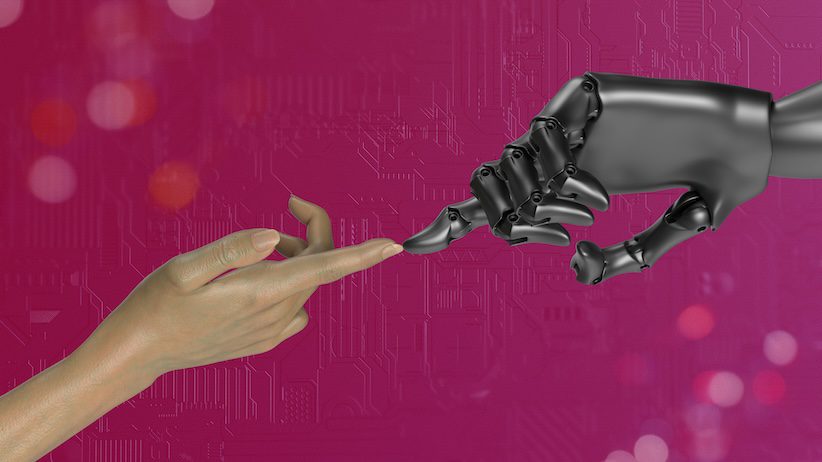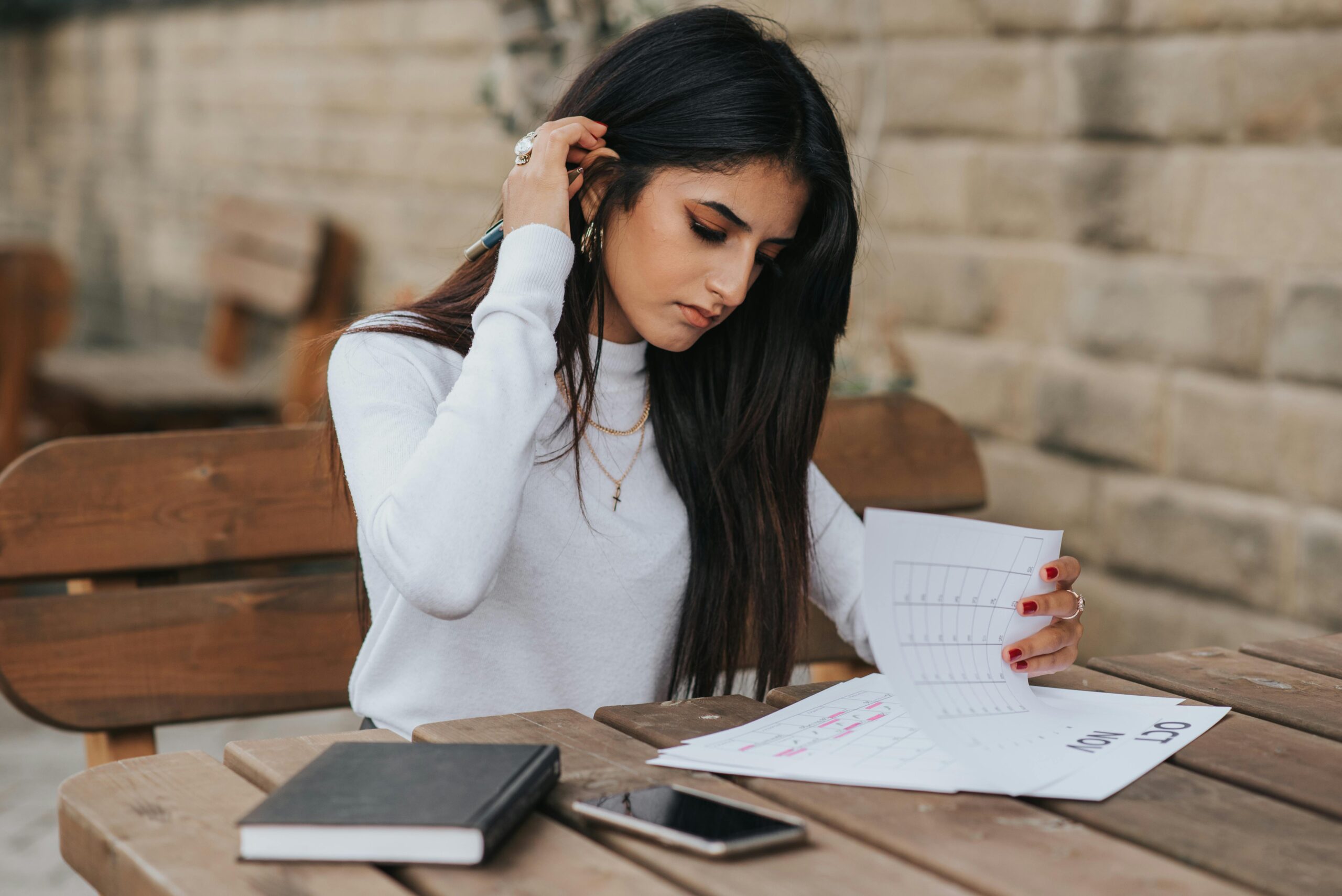With the summer in full swing, we wanted to highlight our next release!
This much-requested feature should help you schedule sessions around all of your busy summer events: External Calendar Integration! We wanted to share the news with you and give you a few pointers on how to give it a try.
What Is External Calendar Integration?

External Calendar Integration allows you to “push” your Owl calendar to an external calendar application of your choice. For example, you can have client and personal appointments set up in Owl sync with your personal Google Calendar, iCal or other common calendar software.
A few things to note about how Calendar Integration works:
- It’s anonymous & PHIPA compliant: Identifying client details are never passed to your external Calendar application. We use Owl’s three-letter client code to let you identify who an appointment is with, while retaining the anonymity required by personal health information regulation.
- Owl synchronizes one way: Owl allows you to push your Owl Calendar to your external calendar, but you can’t create new appointments or update your Owl Calendar outside Owl. This is because your external calendar program has no details about your clients (and it shouldn’t!).
Our first priority was to make this new feature secure and privacy-compliant, so we factored this into the design at every step.
How do I connect my Owl calendar to GCal, iCal, etc.?
 We’ve created an easy-to-use set of instructions on Owl Support that walk you through how to set up calendar syncing. To get set up, check out a page in our knowledgebase.
We’ve created an easy-to-use set of instructions on Owl Support that walk you through how to set up calendar syncing. To get set up, check out a page in our knowledgebase.
There are two ways to do this, depending on the calendar you’re planning to use:
- Google Calendar – follow the Google Calendar sync instructions
- Other Calendars – for iCal, and others follow the “Other Calendar” instructions.
That’s it! As always, your feedback is most welcome. If you have any questions or issues setting things up, just let us know. We’re here to help!